 |
Odin for Samsung galaxy devices(all version) download
Every user of Samsung galaxy devices are must be acquaint with Odin. Other devices which are use Bootloader mode to unlock bootloader or flash recovery or root but For all Samsung galaxy devices has it’s own Flashing tool called odin to unlock Bootloader or flash recovery or stock firmware. It’s most powerful Windows based flashing tool.Below you can download it for galaxy devices.
Odin is released by Samsung.It’s the best way to keep your phone up to date with the latest version of firmware.you can flash files which are in the format of .tarmd5 or .tar, but Still it does not recognize .zip format files. You can root your Samsung galaxy devices with CF Auto Root method.
Download Odin for Samsung Galaxy devices from below.
Download Odin for Samsung Galaxy Devices (All Version) –
If you want to download old version of odin then here we provide you all version of odin from old to new version.
Download Odin3 v3.12.3
Features of Odin –
1) Flash Stock Rom –If it stock on the Bootloop or in Samsung logo,Odin will help you to flash Samsung Stock Firmware. You return anytime to stock firmware.
2) Flash Custom Recovery –It allows you to flash a custom recovery.
3) Flash Custom Kernal – You can flash a custom kernel.
4) Root your Device – CF Auto Root providing an easy way to root your device via this tool
.
Important things with Samsung Odin!
· Do not forget to Backup your phone.
· Download the correct and latest Odin versions
· Install the Latest Samsung USB Driver
· Keep in mind that , Most of Samsung phones are different and each one requires various procedures to rooting & flashing with custom ROMs
How to Use Odin Tool –
Here we show you how to use Odin.-
1. First you have to Download Odin for Samsung Galaxy devices from above and extract the zip file.
2. Connect your Samsung device to your PC through the data cable.
3. To enter into download mode turn off your phone first and Then press and hold the Home + Volume Down + Power buttons together,Then you see the download mode screen.
4. Now press Volume Up button for enter into download mode. Now you see an ID: COM port turned blue that means your device has connected to Odin.
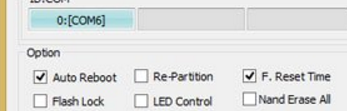
5. Make sure that only these two options are check “Auto Reboot” and “F.Reset Time“
6. Now you are ready for flash stock firmware, stock/custom recovery or any .md5/.tar file.
7. To flash .tar/.md5 files click on AP (PDA) and select the file.
8. Odin will initialize and check the md5 file after selecting.
9.Now click on Start button and it will start for flashing the file. Wait until to see ‘Pass‘ in green Color on Odin screen.
So this is the full guide to Download Odin for Samsung Galaxy devices all versions.




No comments:
Post a Comment